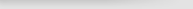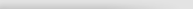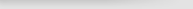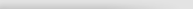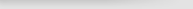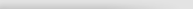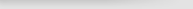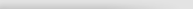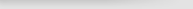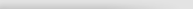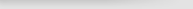Illustrates how to use MakeExecutableDatabase method
Download Absolute Database | Learn more
unit MakeExeDBMain;
interface
{$I CompVer.inc}
uses
{$IFDEF D6H}
Variants,
{$ENDIF}
Windows, Messages, SysUtils, Classes, Graphics, Controls, Forms,
Dialogs, StdCtrls, ABSMain, ShellApi;
type
TForm1 = class(TForm)
edOutput: TEdit;
edStub: TEdit;
edDatabase: TEdit;
Label1: TLabel;
Label2: TLabel;
Label3: TLabel;
Button1: TButton;
Button2: TButton;
Button3: TButton;
GroupBox2: TGroupBox;
Label4: TLabel;
dlgOpen: TOpenDialog;
dlgSave: TSaveDialog;
Button4: TButton;
dbExecutable: TABSDatabase;
procedure Button1Click(Sender: TObject);
procedure Button2Click(Sender: TObject);
procedure Button3Click(Sender: TObject);
procedure Button4Click(Sender: TObject);
private
{ Private declarations }
public
{ Public declarations }
end;
var
Form1: TForm1;
implementation
{$R *.dfm}
procedure TForm1.Button1Click(Sender: TObject);
begin
if dlgOpen.Execute then
edStub.Text := dlgOpen.FileName;
end;
procedure TForm1.Button2Click(Sender: TObject);
begin
if dlgOpen.Execute then
eddatabase.Text := dlgOpen.FileName;
end;
procedure TForm1.Button3Click(Sender: TObject);
begin
if dlgSave.Execute then
edOutput.Text := dlgSave.FileName;
end;
procedure TForm1.Button4Click(Sender: TObject);
begin
dbExecutable.DatabaseFileName := edDatabase.Text;
if (AnsiCompareText(ExtractFileExt(edOutput.Text), '.exe') <> 0) then
edOutput.Text := edOutput.Text + '.exe';
dbExecutable.MakeExecutableDatabase(edStub.Text, edOutput.Text);
ShellExecute(Handle, 'open', PChar(edOutput.Text), nil, nil, SW_SHOWDEFAULT)
end;
end.
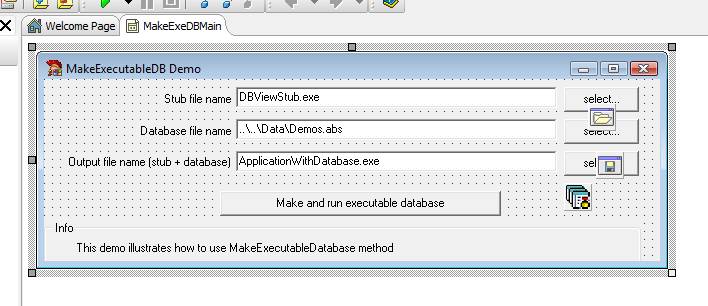
Download Absolute Database | Learn more |