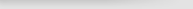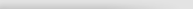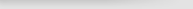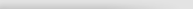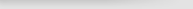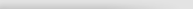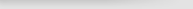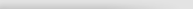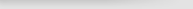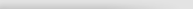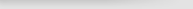Illustrates how to work with TABSTable.ExportToSQL function.
Download Absolute Database | Learn more
unit Main;
interface
uses
Windows, Messages, SysUtils, Classes, Graphics, Controls, Forms, Dialogs,
StdCtrls, ComCtrls, ExtCtrls, ABSMain, DB;
const
DataBaseFileName: String = '..\..\Data\Demos.abs';
type
TForm1 = class(TForm)
lvTables: TListView;
dlgSave: TSaveDialog;
GroupBox2: TGroupBox;
Label1: TLabel;
reExportToSql: TRichEdit;
GroupBox1: TGroupBox;
cbAddDropTable: TCheckBox;
cbStructure: TCheckBox;
cbData: TCheckBox;
cbBlobSettings: TCheckBox;
cbFieldNamesInInsert: TCheckBox;
btnExpotrAsSqlToScreeen: TButton;
btnExpotrAsSqlToFile: TButton;
Label2: TLabel;
Label3: TLabel;
dbDemos: TABSDatabase;
tblTable: TABSTable;
procedure btnExpotrAsSqlToScreeenClick(Sender: TObject);
procedure btnExpotrAsSqlToFileClick(Sender: TObject);
procedure FormCreate(Sender: TObject);
procedure cbStructureClick(Sender: TObject);
procedure cbDataClick(Sender: TObject);
private
procedure ExportSelectedTablesToSQL(SQL: TStrings);
public
{ Public declarations }
end;
var
Form1: TForm1;
implementation
{$R *.DFM}
{ TForm1 }
procedure TForm1.ExportSelectedTablesToSQL;
var
I: Integer;
begin
with tblTable.ExportToSqlOptions do
begin
Structure := cbStructure.Checked;
AddDropTable := cbAddDropTable.Checked;
BlobSettings := cbBlobSettings.Checked;
Data := cbData.Checked;
FieldNamesInInserts := cbFieldNamesInInsert.Checked;
end;
SQL.Clear;
for I := 0 to lvTables.Items.Count - 1 do
if lvTables.Items[I].Checked then
begin
tblTable.TableName := lvTables.Items[I].Caption;
SQL.Add(tblTable.ExportToSQL);
end;
end;
procedure TForm1.btnExpotrAsSqlToScreeenClick(Sender: TObject);
begin
ExportSelectedTablesToSQL(reExportToSql.Lines);
end;
procedure TForm1.btnExpotrAsSqlToFileClick(Sender: TObject);
var
SQL: TStrings;
begin
if dlgSave.Execute then
begin
SQL := TStringList.Create;
try
ExportSelectedTablesToSQL(SQL);
SQL.SaveToFile(dlgSave.FileName);
finally
SQL.Free;
end;
reExportToSql.Text := 'Script saved to file: ' + dlgSave.FileName;
end;
end;
procedure TForm1.FormCreate(Sender: TObject);
var
Tables: TStrings;
begin
dbDemos.DatabaseFileName := ExtractFilePath(Application.ExeName) + DataBaseFileName;
Tables := TStringList.Create;
try
dbDemos.GetTablesList(Tables);
lvTables.Items.Clear;
while Tables.Count > 0 do
begin
with lvTables.Items.Add do
Caption := Tables[0];
Tables.Delete(0);
end;
finally
Tables.Free;
end;
end;
procedure TForm1.cbStructureClick(Sender: TObject);
begin
cbAddDropTable.Enabled := cbStructure.Checked;
cbBlobSettings.Enabled := cbStructure.Checked;
end;
procedure TForm1.cbDataClick(Sender: TObject);
begin
cbFieldNamesInInsert.Enabled := cbData.Checked;
end;
end.
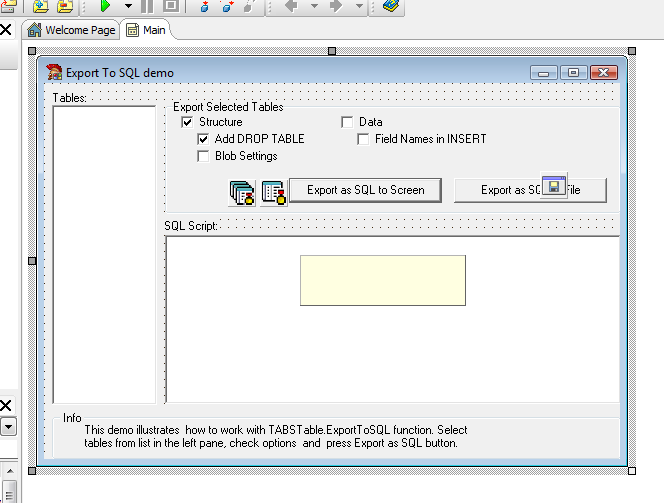
Download Absolute Database | Learn more |